Widget are feature that changes or adds functionality to fields in odoo. These changes affect how the field is shown in the system and sometimes changes how the user interact with the field it self.
Here we'll discuss some of the widgets that is provided by Odoo to use.
1. Badge
Badge widget show the selection field as a badge.
<field name="state" widget="badge" decoration-success="state == 'posted'" decoration-info="state == 'draft'"/>

The badges shows changes depending on the "decoration-" variable, available decoration options are:
- decoration-danger
- decoration-info
- decoration-secondary
- decoration-success
- decoration-warning
2. Selection Badge
Change how selection field as multiple clickable button instead of a list.
<field name="state" widget="selection_badge"/>
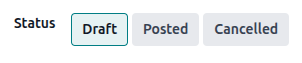
3. Percent Pie
Change how integer and float field is shown to a percentage in a pie chart, this also make the field with this widget uneditable.
<field name="progress_float" widget="percentpie"/>

4. Radio
Show selection field options in form as radio button.
<field name="state" widget="radio"/>
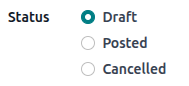
5. Image
Change the field focus to image, shows the image that is uploaded to the field. Applicable to char and binary fields
<field name="field_char" string="Image" widget="image"/>

6. Ace
Change the char or text field to be a code editor.
<field name="field_char" string="ace" widget="ace"/>
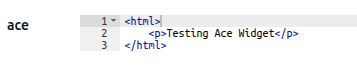
7. Priority
Show selection field as stars, representing options as star priority level.
<field name="state" widget="priority"/>
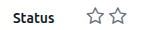
8. Remaining Days
Show a date field as a text of how many days to assigned date in the field in the list view.
<field name="field_date" widget="remaining_days"/>
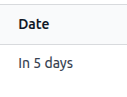
9. PDF Viewer
Change a binary field to specialize for PDF file and show a pdf preview for upload field.
<field name="field_binary" widget="pdf_viewer"/>



